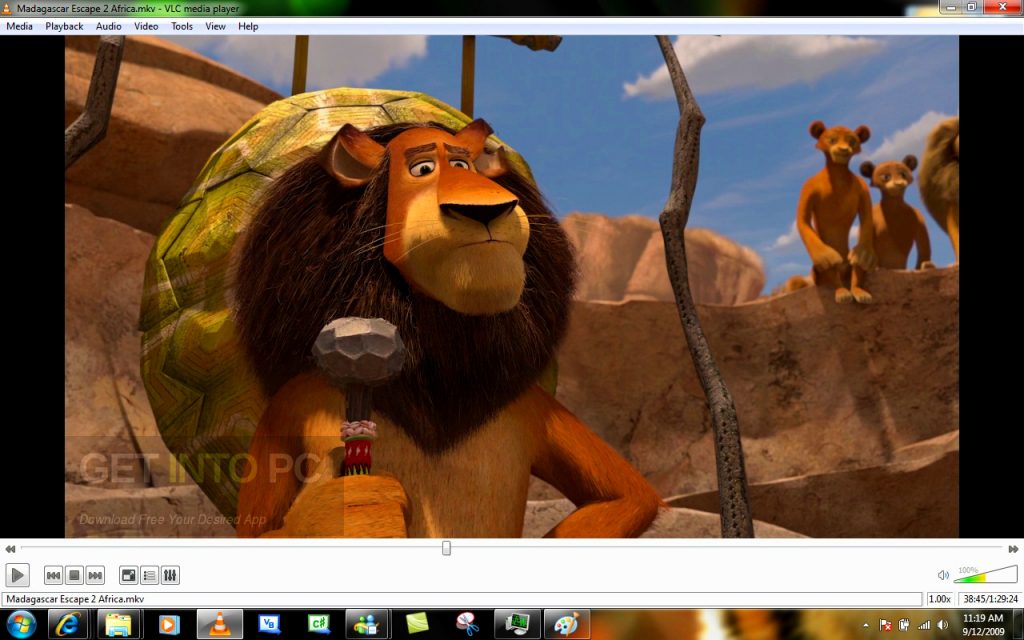
VLC media player is a highly popular, free and open-source multimedia player that supports a wide range of audio and video formats. It’s available for various platforms including Windows, macOS, Linux, Android, and iOS. VLC is developed by VideoLAN, a non-profit organization.
Here’s how VLC works:
- Playback: VLC can play multimedia files directly from your computer or external storage devices. It can handle almost any media format you throw at it, including MPEG, AVI, ASF, WMV, WMA, MP4, MOV, 3GP, OGG, MKV, and many more.
- Streaming: VLC can also stream media over networks, whether it’s from the internet or a local network. It supports various streaming protocols such as HTTP, RTSP, MMS, and RTP.
- Transcoding: VLC has the ability to transcode media files from one format to another. This is useful when you need to convert a file into a format that’s compatible with a specific device or platform.
- Customization: VLC offers extensive customization options. Users can adjust audio and video settings, apply filters and effects, and even install third-party plugins to enhance functionality.
- Cross-Platform: VLC is available on multiple platforms, ensuring compatibility regardless of the operating system you’re using.
Now, let’s talk about some of its unique features:
- Codec Support: VLC comes with built-in codecs for a vast array of audio and video formats, eliminating the need to download additional codecs separately.
- Subtitle Support: VLC makes it easy to add and adjust subtitles for your media files. It supports various subtitle formats and allows customization of subtitle appearance.
- Advanced Playback Controls: VLC offers a range of advanced playback controls, including playback speed adjustment, frame-by-frame advancement, and synchronization options for audio and subtitles.
- Network Streaming: VLC’s ability to stream media over networks is a standout feature. It can stream both from and to various network sources, making it a versatile tool for media playback and distribution.
- Convert and Rip: Apart from just playing media files, VLC can also convert and rip media. It can convert media files into different formats and rip audio CDs into digital formats.
- No Spyware or Ads: VLC is free from spyware, ads, and user tracking, making it a clean and trustworthy media player option.
Overall, VLC media player is a powerful, versatile, and reliable tool for playing, streaming, converting, and managing multimedia content, with a range of unique features that set it apart from other media players.

